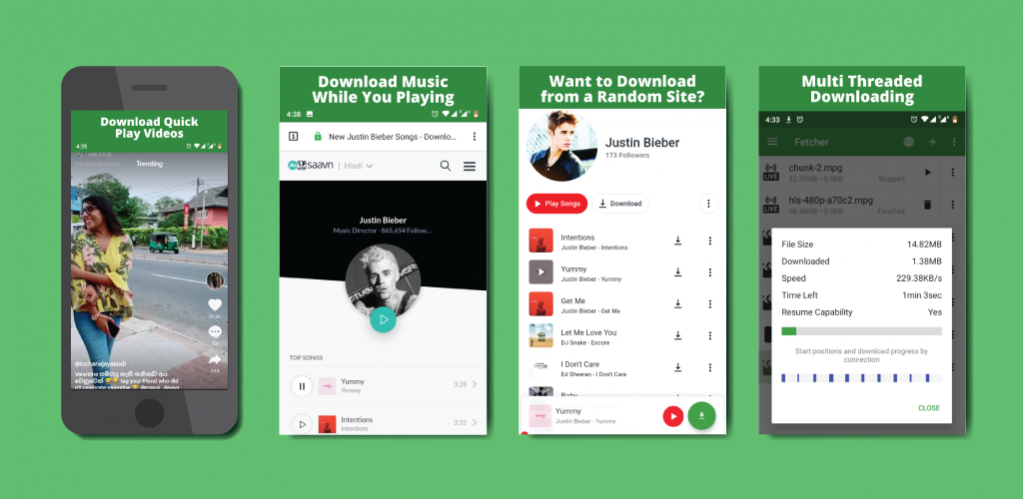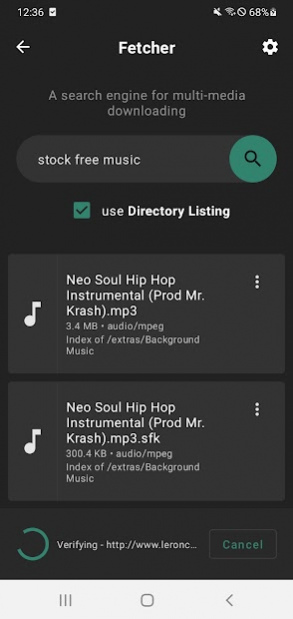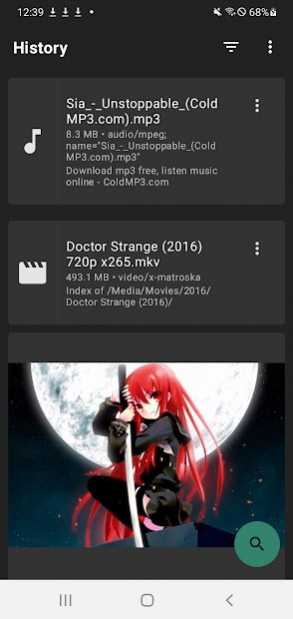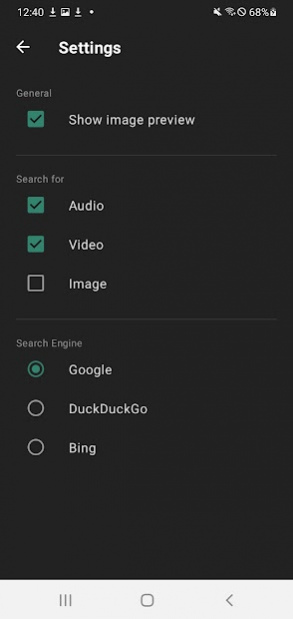Fetcher: Scraper & Downloader 8.1.3
Free Version
Publisher Description
Fetcher is a download manager for android, that has multi-threaded downloading for the fastest download. Including multiple file detection using Android webview.
The multi-threaded downloading feature is with powerful videos, audios and stream detection.
A powerful internet download manager for Android, that allows you to download any files or media files from the internet.
A built-in powerful browser allows you to surf the internet, and save mobile data with our powerful caching system.
Powerful download manager for Android
- accelerated downloading by using multi-threading (maximum 12 parts)
- intercept any downloadable files from the built-in browser
- copy any link and send it to the download manager for anywhere
- social media video downloading
- bulk downloading
- optimize depending on the device specification
- simplified interface but powerful performance
- detect videos, music, and files from links
- changing the maximum speed in real-time
- resume and pause feature
- download files at any size
- m3u8 streaming download
- multiple simultaneous downloading
Notification
- downloading service will be stopped when it doesn't need to stop wasting your battery
- Click on the notification to perform appropriate actions
- The powerful video, audio, and m3u8 detection system
Browser
- custom browser built into it
- allow you to detect multiple files to download
- powerful web browser built into it, allows you to download and browse the internet more convenient.
The best download manager on Playstore
Enjoy our future updates
About Fetcher: Scraper & Downloader
Fetcher: Scraper & Downloader is a free app for Android published in the System Maintenance list of apps, part of System Utilities.
The company that develops Fetcher: Scraper & Downloader is Suyambu. The latest version released by its developer is 8.1.3.
To install Fetcher: Scraper & Downloader on your Android device, just click the green Continue To App button above to start the installation process. The app is listed on our website since 2022-03-06 and was downloaded 3 times. We have already checked if the download link is safe, however for your own protection we recommend that you scan the downloaded app with your antivirus. Your antivirus may detect the Fetcher: Scraper & Downloader as malware as malware if the download link to app.spidy.fetcher is broken.
How to install Fetcher: Scraper & Downloader on your Android device:
- Click on the Continue To App button on our website. This will redirect you to Google Play.
- Once the Fetcher: Scraper & Downloader is shown in the Google Play listing of your Android device, you can start its download and installation. Tap on the Install button located below the search bar and to the right of the app icon.
- A pop-up window with the permissions required by Fetcher: Scraper & Downloader will be shown. Click on Accept to continue the process.
- Fetcher: Scraper & Downloader will be downloaded onto your device, displaying a progress. Once the download completes, the installation will start and you'll get a notification after the installation is finished.